After my kitchen stereo project, I’d been thinking about the next stage in my multi-room, RaspberryPi-based audio setup:
The Living Room!
I had, in a box, unused for probably ten years, an old NAD C272 stereo amplifier. A pair of Paradigm Atom bookshelf speakers were gathering dust down in the basement that used to belong to Deb’s father. Those drivers had many years of jazz driven through them. We were going to make them sing again.
Since I needed a new Pi to drive the whole thing, I ordered one of the bundles from HiFiBerry. I still had a RaspberryPi “official” 5V power supply here, so I saved a few bucks on that. I put the RaspberryPi and HiFiBerry DAC+ Pro Bundle into a cart and hit the order button.
The whole thing arrived in a tiny cardboard box less than a week later, all the way from Switzerland. Really commendable service and shipping time from HiFiBerry.

For this build, since the RaspberryPi + HiFiBerry was going to be out in the open, I opted for the steel case. In hindsight, that might not be the best option for a device with a microscopic wifi antenna on the printed circuit board. The RaspberryPi 3B+ will talk 802.11a/c/n and on 5GHz so it is a pretty capable wireless stack. Some days, I do find the wifi reception is a little poor and it might take a couple of tries to get on the network. Once online, the connection’s solid with no drop-outs in listening.
With that caveat in mind, the steel case goes together really beautifully. Assembly took maybe twenty minutes to complete. In this case, the assembled computer and decoder hat look like a tiny piece of audio equipment. Dare I say, it could pass as a mini NAD.

I’d already imaged Volumio onto my 32GB microSD card with Etcher. Now I just had to wire the whole thing up.

There is a small amount of trepidation when you’re driving a 150 watt-per-channel amplifier into a small pair of bookshelf speakers – any speakers, really. Since I’m using the RaspberryPi as a decoder and a preamplifier, if the output from the HiFiBerry were maxxed out, it could cause some real damage. First power-on test with the Pi was done with the amplifier turned off until everything was configured.
Installation of Volumio went smoothly. It was easier this time around, having been through its quirks once before. Initialization this time seemed to get the I2S and hardware volume settings right the first time through. Either Volumio’s gotten smarter or I have. With a reasonable maximum volume setting of 20, I turned on the amp and sent some music to the speakers.
It worked! Satisfied I wasn’t going to blow anything up, I took the training wheels off and set the max allowed volume to 50.
The thing about using a powerful amp: louder volume levels still sound clean. As long as you’re not overdriving your speakers, everything sounds good until the amplifier clips. With 150 watts per channel, that’s a long way off and well into painful listening levels. I think these little speakers would give out well before the amp started to distort.
Fortunately, lower listening levels are just as clean. The available power on tap means there’s plenty available for dynamics. You can listen to this thing at any volume and appreciate the sound quality coming out of the HiFiBerry.
And how does it sound? Stunning, really. The DAC+ Pro has Burr-Brown decoder chips and two high-precision clocks tracking everything up to 192KHz and 32 bits. The DAC+ Pro will also decode DSD/DSF files from SACD or Bluray. Because I’m not going through any extraneous hardware like a preamplifier, I have an extremely quiet signal chain. The NAD amp is very neutral sounding, which just leaves the speakers as the final arbiter of sound quality.
The Paradigm Atoms are a decent little speaker. They have no shortage of presence and easily fill the room with a rich, mellow sound. I was getting a bit of resonance and vibration from the cabinet and shelf they were sitting on, so I propped them up on some nickels – the budget audiophile’s secret weapon for speaker isolation. That made them sound less boomy and a little tighter.
If you want charts and graphs on the HifiBerry, check out @Archimago‘s measurements over on his blog. He did a great job and it’s an interesting read if you’re into that kind of thing. The short summary is this: The HiFiBerry DAC+ Pro measures very well indeed. Tons of signal to noise and acceptably low distortion levels with negligible jitter.
Volumio and Multi-room Audio

Upon installation of a second Volumio player, the web interface and iOS/Android apps show a Multiroom Devices section on the Playback screen. You may have to scroll up to see it on a phone interface. It’s a simple matter to switch between them and select/change your music sources and volume.
One of my goals for this project was the ability to stream synced audio to more than one zone. Unfortunately, out-of-the-box, that’s not something Volumio can do. There is a plugin out there, but I haven’t tried it yet and it doesn’t show up on the official Volumio Plugins directory.
The only place I’ve found that talks about the snapcast plugin is this forum post. I half-expect the reason this wasn’t promoted to the released plugins page was because it seems a bit complicated to setup and install and may be in a preliminary state. The cynical part of me wonders if it wasn’t promoted because the development team wanted to integrate it into their paid service. Whichever the case, it’s not a simple plug and play setup.
As of this writing, the Volumio team have released MyVolumio, described as “the cloud service for music lovers”. It features Qobuz and Tidal streaming integration along with some features for keeping your favorites and web radio settings in one central location. It also promises multi-room sync in “the coming months”.
I have mixed feelings about this. I really like Volumio as a software player, a couple of minor usability nits aside. It’s open source and leans heavily on some very mature frameworks and libraries (MPD, node and shairport to name a few). The UI is a modern marvel of technology based on node.js and angular. I really am impressed with the architecture and implementation. It’s solid work with a lot to dig into for a prospective contributor.
So it’s somewhat unfortunate that the evolution of this system is a closed-source, cloud-based system. I am all for developers getting paid, and I’ve donated to the effort already, but now I’m not sure where those donations go: Are they funding support for these closed features or are they integrated into the core volumio project? I don’t use Qobuz or Tidal, so those aren’t really of interest to me.
Also, some of the features in MyVolumio would be better released as a local application I could install on a machine in my house or within volumio itself. Why would I want to remote control my music appliances from a location outside my network? Same goes for syncing my playlists and favorites. I would much rather keep those closer to home than rely on someone else’s server connecting to my IoT devices. This was, more or less, one of the things that drove me away from the Sonos system in the first place.
Streaming multi-room, in sync, over wifi is a really tough problem. Without some kind of feedback from the system, clock correction and offset detection, yer gonna get drift. I’m anxious to see what the team can do there, but for now, I can live without it. Streaming to multiple Airport or UPnP devices doesn’t seem to work.
 In any case, Volumio is working pretty well for me in its current setup. There are still things I would like it to be able to do and given some free time, I’d love to write some plugins to help with importing playlists and favorites from my external sources.
In any case, Volumio is working pretty well for me in its current setup. There are still things I would like it to be able to do and given some free time, I’d love to write some plugins to help with importing playlists and favorites from my external sources.
Once again, I can recommend HiFiBerry and the RaspberryPi running Volumio as a great combination to breathe new life into old audio components. I can imagine one of these as a portable UPnP device you plop onto a network and plug into a speaker, or even a nice headphone amplifier like a Little Dot or one of the Massdrop THX789s. You could have a fully “balanced” input chain with one of those and the DAC+ with XLR outputs.
There are some fun possibilities with these devices and at just over a hundred bucks, they’re affordable enough to promote experimentation.
Thanks for reading!
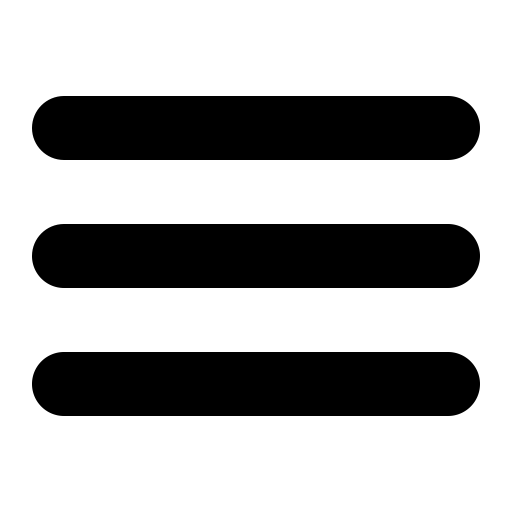




A very nice build!
Since multi-room sync is something you’re after, I was wondering if you’d explored the Logitech Media Server system? Despite Logitech discontinuing the line of players some years ago, the system is still supported quite widely, particularly using Raspberry Pi-based servers and players. In my case I run the server on a Raspberry Pi 3B connected by cable to a QNAP NAS, and I have a number of players, some of which are Raspberry Pi based, in several locations.
It’s been some time since I tried Volumio (so it may have gained some features, obviously), but at the time I felt it lacked much that LMS offered.
Robert
Hello Robert,
I believe I did look at the Logitech media servers awhile back but may have gotten wind that they were putting it out to pasture. I looked at a couple of different systems, including the one from Western Digital and the Chromecasts, but ended up going with Sonos at the time. It does seem to me that there’s a Logitech Media server package available for my Synology NAS. I’ll check it out, thanks for the recommendation!
Hello Robert,
Is it possible to have 1 Rasp that receive a bluetooth signal and just put it in a multi-room system also driven by bluetooth?
Scheme: bluetooth audio -> Rasp ->bluetooth audio device 1+ bluetooth audio device 2 + … many others
Thanks a lot
hi David,
I did find this tutorial on instructables: https://www.instructables.com/id/Turn-your-Raspberry-Pi-into-a-Portable-Bluetooth-A/
The Pi does support A2DP Bluetooth audio so that much works. I think it would breakdown when attempting to transmit to multiple receivers though. I’m not sure the spec supports that.
Cool idea, though!