I’ve been meaning to write a post about how I make my night sky photographs for awhile now. With the Perseids moving through our orbit, this seems like a good opportunity to write about how to shoot them, weather-permitting, of course. I’m writing this from the perspective of using a mirrorless camera system like the Olympus OM-Ds, but most of this applies to DSLRs as well. There are advantages to both systems, but the thing I like best about mirrorless, is the close connection you have to the sensor through the LCD screen and viewfinder. Features like Live Boost and easy magnification make it simple to nail your focus and get a preview of the scene you’re shooting, even in very dark environments.
Step 1 – Pick your location
Milky Way and night sky photography benefits from having a good view of the sky. That means minimizing your light pollution as much as possible. That said, you can still get a surprisingly good image out of your camera, even in bright cities, if you know how to get the most out of your camera. If you’re in a city, try to find a location that has a clear view of the sky with minimal lights in your way. In Toronto, I’d go down to the beach and shoot out over the lake and be able to get a reasonably unobstructed view of the Milky Way. Still, there’s not much you can do about airglow, so the further you are from light pollution the better.
Step 2 – Camera Setup
Important gear: Tripod and a shutter release cable. The tripod should be obvious, but the release cable is a nice extra addon. It takes your hands away from the camera so you don’t shake it. Vibrations show up long after your hand has left the camera and will ruin an image. Some shutter release cables also have intervalometer settings if you want to do long exposures or timed exposures, so see what’s available and get one you like.
Mine just has a button on it.
If your camera has settings banks, and I know it does so you should look it up in your manual, it would be a good idea to make a custom setting just for night sky shooting. On my Oly, I have a settings bank dedicated to this so I don’t have to do too much fiddling in a dark field. My settings look something like this:
- Manual Exposure (M on the dial)
- ISO3200
- Shutter speed: 25-40s (depending on lens selection)
- Aperture: f1.8 or whatever the widest setting I have on my chosen lens
- Image Stabilization: Off (I’ll be on a tripod, so I don’t need the extra heat and battery drain of a gyro)
- Manual Focus
- Noise Reduction: On or Auto
- Noise Filter: Low or Standard
Those are the basics. You may find some other tweaks useful on your particular camera, but those are a good starting point.
Step 3 – Lens Selection
I have a couple of options for lenses, but on my Micro Four Thirds camera, these are my favorites, with appropriate shutter speeds in brackets:
- 8mm fisheye at f1.8, (40sec)
- 12mm at f2.0, (25-30s)
- 17mm at f0.95, (20s)
- 45mm at f1.8, (8s)
Those exposure times represent the longest I can leave the shutter open without introducing motion into the stars from the Earth’s rotation. It just so happens that the longest times (30-40s) happen to coincide with my sensor’s optimal exposure at ISO3200, so the fisheye and 12mm lenses are in a kind of sweet spot.
If you have an APS-C or Full frame sensor, your focal lengths will look 1.5 to 2x larger than my numbers. It turns out your exposure times will be roughly equivalent, depending on your sensor’s resolution. There’s an online calculator for you to figure out the longest exposure you can use without introducing star trails for your lens/sensor combo.
Startrails

The above is great if you want to take a single shot of a static sky, freezing the stars and planets as they are in under one minute. What if you want to take a longer exposure and capture the sky over a long period of time? You have a couple of options.
option 1: Bulb mode. Bulb mode opens your shutter and leaves it open until you release the switch. Not ideal, because you’re continually exposing the whole frame. Eventually, reciprocity will win and your image while be over-exposed. You can stop down your aperture and buy yourself a few more minutes, but even at smallest diameters, you’re going to be limited to 15 minutes or so. And that’s going to mean sensor noise.
option 2: Continuous shooting. This is as above, setting up your camera for a single long shot, but you’re going to set your camera to do continuous shooting. Usually called “drive mode” or similar. This way you can produce a hundred or more images in one setting and combine them later in photoshop or one of the other star stacking packages available on your computer.
One thing you’ll have to take into account is whether or not your camera is set to do long exposure noise reduction. This is usually a second exposure taken with the shutter closed and produces a black frame with just the sensor noise in it, used to reduce noise in the original image (dark frame subtraction). You’ll want to turn this off as it will introduce gaps into your exposure. I’ve found it best to limit my shutter speed to 8s or so when shooting this way because the camera doesn’t have to work as hard. You won’t get as much light, but you should get a seamless trail.
option 3: The Olympus cameras have a thing called Live Composite mode and it’s brilliant for this kind of thing. You take one exposure as your background or starter image. Subsequent images are taken and only the differences are added in. This makes it dead simple to do things like star trails and creative lighting tricks like light painting and so on.
Light From Dark and Dark From Light, Expose to the Right
So how do you capture dim stars from a bright location? As usual when it comes to photography, there’s a trick to it. The goal for astrophotography is to get as much light onto your sensor before it blows out the highlights. As it turns out, the stars aren’t that much brighter than the background, to your sensor, so that means leaving the shutter open for as long as possible. This gives your camera the maximum amount of useful information to work with. ISO3200 happens to be the largest workable ISO on the Olympus and Micro Four Thirds cameras before the sensor goes into boost mode (yes, I know it doesn’t say that on the screen, but trust me), so it has the best noise characteristics for long exposures.
Again, it just so happens that with my 8mm f1.8 and 12mm f2.0, those magical 30 to 40 second exposure times push my EV up to +3.0 without clipping. In normal shooting conditions, this would be horribly over-exposed, but for the night sky it’s perfect. Don’t worry if your preview looks like it’s washed out, as long as you have no highlight blinkies, you’ll be able to recover the scene in post.
Step 4 – Post Processing
Here’s another dirty little secret. If you want to capture some scenery on the ground, leave your camera where it is and change your settings. I usually drop back to ISO1600 or even 800 and go into bulb mode. I can take a 5 minute exposure of the ground at ISO800 and come out with a clean file with some color detail in it. Almost all of those cool starry scenes over pretty vistas are done this way and re-combined in photoshop later. Many will also shoot multiple images of the sky and use Photoshop’s Align Layers feature to increase the light gathering power of the sensor. When you multiply those layers together, the stars’ brightness is increased relative to the background and you get a better image.
But even if you don’t go to the trouble of taking multiple exposures and just work off a single image, you can pull up a lot of detail.
Here’s one I took in my backyard at ISO2500 for 30s with my 12mm.

 And this is what my settings look like in Lightroom.
And this is what my settings look like in Lightroom.
I only had to drop the exposure by -0.30 but on some of the brighter scenes, that could go as low as -1.4 or -2.0 to get the sky darker. Contrast is typically between +80-100 and same with Clarity. You can play around with Shadows and Highlights and mess with the tone curves to come up with something you like but these are the basics to turning your blown-out white sky into something that looks like a star scene.
Composited images (stacked and multiplied) pop even more with this type of setup.
Here’s a flickr album with some more eye candy. Click the picture to go to there!
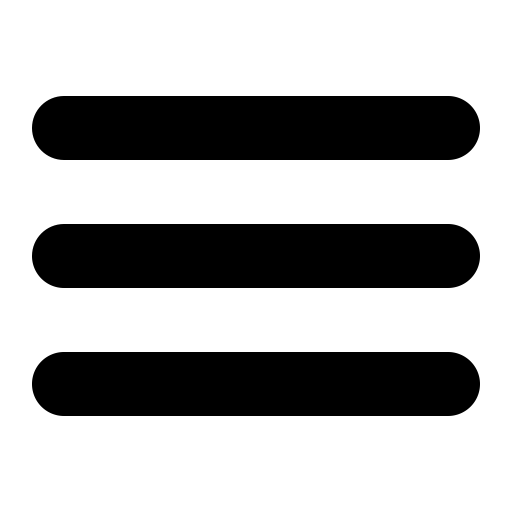


Another handy trick to reduce camera shake is to just use the self-timer — no extra cable needed!
I’ve used this when shooting with my 8″ telescope (which is basically a 2000mm lens, so very sensitive to shake)… A few seconds is all it takes to dampen out. OTOH, this trick doesn’t work with video (at least on my camera) so you can really see the initial shake from me pressing the button in this video of the moon: https://flic.kr/p/gNLU2p The minor wobble through the rest of the video is because I was on a 3rd floor balcony; not very stable, but convenient for a quick test.
yes! thanks for mentioning the self-timer. I’ve used the 2 and 12 second versions when I didn’t have a shutter-release cable with me and it’ll do in a pinch. Shake is definitely more noticeable with the longer lenses.
I covet your telescope. 🙂
Good tips! I will try this in my Edmonton back yard tonight.