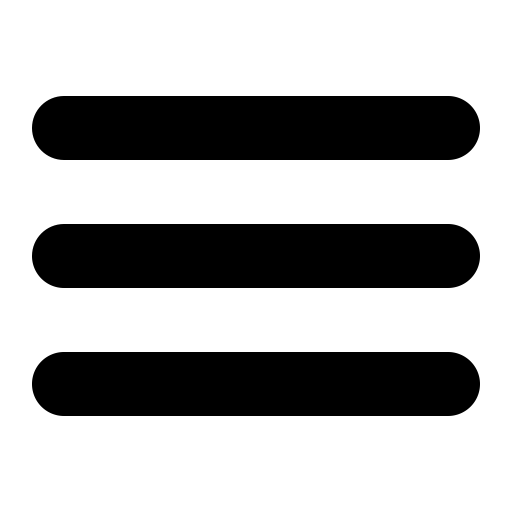This morning I came across this list for new pilots in my feeds and thought it’d be useful to share my own pre-flight checklist. Before any flight, I always run through a quick checklist to make sure I’m not breaking any rules and that my quadcopter’s in good working shape. It’s short, takes a few minutes and potentially saves me from a costly mistake.
- Check the weather. I don’t just rely on The Weather Network / Channel, I find the closest airport and pull a METAR (Meteorological Terminal Aviation Routine Weather Report) feed using one of several web services. E.g., http://www.gcmap.com/airport/YTZ. These are auto-generated every hour or half-hour and provide localized reports. What to watch for, pay particular attention to the windspeed information. Anything higher than 15knots and we’re grounded. No flying! METAR reports use knots or nautical miles per hour, lots of funny units in aviation, but 15kts == 28km/h. Other issues: visibility, fog, cloud or rain can ground you. One pro-tip that can get you flying happens to apply to both photography and hot-air ballooning: the best conditions are always early in the morning around sunrise and later in the evening around sunset. Better light too. I’ll record the METAR report in my log book.
- Location > 9km from an airport? This is key. In Canada and the US, there’s a 5 mile / 9km exclusion zone around any airports. I take this one pretty seriously as I don’t want to be the jackass that gets civilian quadcopters grounded for everyone because of a near-miss by an airplane. Check Flightaware in your location to get a local aeronautical map (E.g., http://flightaware.com/live/airport_status_bigmap.rvt?airport=CYTZ). Other considerations for location: are you on private property? If so, do you have permission? Trees? Powerlines? I do a good walk-around on a site before I take off to get a feel for any obstacles I need to be aware of. I learned this the hard way when I had a hard crash doing some free flying and not making note of a row of small trees once. There is no grosser feeling than watching your quad collide with a tree at over 50kph and then crashing into concrete.
- Batteries. Before a flight, I’ll charge the battery packs for my quad, my transmitter’s battery pack and my phone which I use for telemetry and auto-pilot programming. Don’t forget the camera! I fly with a GoPro Hero3+ Black and it chews through batteries like nobody’s business. If I’m flying with more than 2 packs on my ‘copter, I need at least 2 charged batteries for the GoPro. Don’t forget memory cards either.
- Tools. I keep a go bag with my controller, and a bunch of tools to do field repairs and tune-ups. Hex keys for my gimbal and drone’s body screws, wrenches for the props. Batteries for my camera and quad, backups for my transmitter and memory cards. I usually bring a multi-tool as well. You’ll need these for…
- Props, legs and arms. Give everything a little wiggle. Most of the screws on my copter for the arms and motors are all held in place with lock-tite, and the props are self-tightening. In most cases, this is formality, but always check your machine before a flight.
- People. Are there any people around? Dogs or other animals? Be aware of them. Flying over crowds is a strict no-no and in Canada, you have to keep a 100 ft. minimum distance from any groups of people. Dogs and other animals can become excited or scared by loud electric motors. I recently flew at a wedding where there were horses and they just didn’t like the thing. I had to keep a long distance to keep from spooking the horse and in the end, didn’t really get the shots we wanted. Still better than having a freaked-out work-horse running rampant through a crowd of people.
- Power. GoPro on, correct mode? Start recording. Battery in, check the flight controller’s tones. Wait for gimbal calibration and GPS connection.
- Transmitter and Telemetry. Check controller sticks and switch positions. Turn it on. Check gimbal tilt response to verify connection. Turn on telemetry radio and start ground station app (I use Tower on my Android phone).
- If I have a pre-programmed auto flight plan, I’ll load it on my phone and send it to the drone. At a minimum, I’ll verify the home location when I arm my drone is accurate.
- Lift off and hover check. Before any mission, always do a brief take-off and loiter test to make sure we’re holding position and everything’s flying correctly.
And we’re good to go! In flight, I keep a strict 150m altitude limit and a close eye on my battery voltage. My ground control software, Tower has a nice feature where it’ll give audio read-outs of altitude and voltage levels every 10 seconds or so I don’t have to take my eyes off the sky. After a flight, I record everything in my log book.
This sounds complicated, but after you do it enough times, it becomes routine. Stick to the list and you can’t go wrong.
Happy flying!
UPDATE Transport Canada and the US FAA have (loosely) defined a “built-up area” as anything within ~5kms of a group of houses. This pretty much excludes all but the remotest areas of North America. If you think you’re allowed to fly on an exemption, check again. You probably aren’t. Updated rules for Canada coming in 2016, but right now, you probably need an SFOC and TC approved training.