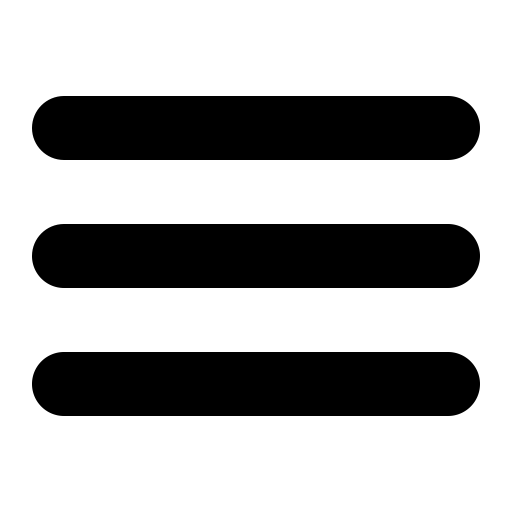(featured image: My Nexus 6P in armor case by Poetic.)
Hey. It’s Friday. Maybe you’ll find yourself out walking around in this spring-like weather and get the urge to snap some photos on your phone. Here’s a tour of some of the apps I enjoy on my Nexus 6P, the spiritual sequel to my Android Photography post from 2013.
A note about prices. I think the Play store is showing Canadian conversions, but maybe not. Prices are as they are presented to me at the time of writing. Also, most of these apps have a free version so try before you buy.
UPDATE: If you think of something I missed, drop a note in the comments or shoot me a reply on Twitter.

Camera
This is Google’s basic camera app that ships with the Nexus. Not sure if it’s changed much for the Pixel cameras, but given that we’re all on Android 7.1+, as of right now, I believe they’re the same.
They’ve done great work with the built-in app and honestly, for most people, it’s probably Good Enough for 90% of your camera snapping needs. You have shutter release on the volume buttons. Built-in HDR+, Flash controls, Panorama, Spherical Pano, Exposure control, Lens Blur… That’s not even getting into the video capabilities (slow-mo!). This app combined with one of the very capable photo editors gives you a lot of shooting power.
I’ve read some reviewers complain about the camera app’s responsiveness, specifically on the 6P but with the most recent updates, I haven’t had any problems with it, or found it too slow.
OK, that’s out of the way. Onto the others.
Open Camera (Free)
If you’re looking for a full-featured camera app with exposure control and a host of imaging options, Open Camera’s a good place to start. It seems powerful, but I find the interface a little clunky. It doesn’t feel super fast when you’re looking at the view screen and there are some things there that I find a bit confusing. Angle and direction readouts instead of guide-lines are one example.
Still, it has a lot to explore, and it’s free, so if you’ve got the storage space, it’s worth checking out.
Camera FV5 ($3.90)

This app will feel a lot more familiar to users with a bit of experience behind a camera. The controls look nice, with guidelines and a decent histogram in the bottom corner. A little exposure compensation meter begs to be played with, but you’ll have to click on the EXP button to activate it. Then fiddle with the + and – buttons rather than sliding your thumb across the meter.
What makes FV5 stand out is the availability of a Shutter priority mode. This gives you manual control over the camera and can be useful in low-light.
There’s an option to save DNG files in the preferences, and checking the 100_CFV5 directory confirms that they’re in there, next to the JPG images. If you’re looking for a camera with RAW capabilities, this might fit the bill.
I’ll be honest, I don’t use this app a whole lot. It feels heavy after a few minutes of use, like the processors are working real hard to keep everything running smoothly. That said, if I need a RAW-capable, manual shooting camera app, I’ll probably reach for this one first.
Pro Capture ($5.49)
I’ve had and used this app probably longer than any other camera app in my virtual camera bag. I think I’ve been using it since My Nexus 4 or possibly even my Galaxy Nexus when I first wrote an Android Photography apps review. It hasn’t changed much since then and it’s starting to look pretty dated. I still used it as my go-to up until last year when I found it didn’t work reliably on my 6P, often crashing on startup. That pushed me to try the built-in Camera app and honestly, for most applications, it works fine for quick shots.
Pro Capture has the nice features you’d expect in a more manual shooter. Exposure compensation, grid lines, timer modes, burst modes(!) and flash controls. As of this writing, it seems to be working just fine, so you might want to check it out. I’d probably look at Open Camera before shelling out for this one right now as it seems to have most of the functionality, is free and is actively being developed.
Lenka (Free!)

If you’ve made it this far, you’re in for a treat. This is my new favorite camera app. I’m not kidding.
Lenka is a beauty of simplicity. It shoots black and white photos. That’s it. It lets you adjust the contrast (I crank mine) and apply sepia or cyanotype finishes (I leave these off). The preview is black and white and it’s basically what you see is what you get. It’s like turning your Android phone into a Ricoh GR1 or an Olympus Pen-F locked in monochrome mode. It feels like a street shooter, it’s so simple.
Honorable Mentions
There are two other camera apps I use all the time, and they don’t use the built-in camera at all. Olympus’ OI.Share app connects to my Olympus OM-D E-M1 and lets me run the camera as a remote view finder and touch screen or import photos to my phone or iPad. It works amazingly well in Android and iOS and lets me onto my camera when I’m out in the world and need to pull an image. Also useful for doing studio or product shots where you have your camera setup on a tripod and you want to drive it without a cable. I’ve used other camera wifi apps in the past and none work as well as OI.Share.
Oh yeah, it does one other really cool thing: if you turn on GeoTagging, it’ll poll your location data on your phone and later, attach GPS data to your photos on your camera. Really useful if you’re out and about and want to record where you’ve been.
The other one is for my other camera, GoPro’s Capture. It’s fun, works well, and lets me drive my GoPro Hero 3+ when it isn’t stuck on my quad rotor.
Utilities
Solocator ($0.99)
This simple app does one thing. Take a picture of something and it stores your location data. Useful if you’re out photographing and want to know where you were but didn’t have something like Olympus’ OI.Share recording geotags.
The Photographer’s Ephemeris ($6.98)
Another useful app to have in the bag, this shows you a map of your location (or one you choose) and displays sunrise/sunset in civil, nautical and astronomical bands so you can figure out shadows and golden/blue hours. Really handy for precise planning of a location shoot.
Snapseed (Free!)
Still an amazing photo editor and should be on everybody’s phone, period. Great for touchups or adding punch to a shot taken on your camera or even editing files lifted from your big boy camera. I still use this all the time on both Android and iOS. Great on an iPad too.
PhotoMate R3 (Free to try, in-app unlock $10)
A worthy competitor to Snapseed, this feels more like Capture One or DXO Optics in its capabilities and design. You get full histograms and lighting/color controls with this. Even lets you edit RAW files. If you have a need to do RAW editing on your phone, you might find it worth the 10 dollar price tag.