It’s been a good run, but nearing the end of 2019, I’ve decided to make the switch back to Windows after nearly two decades of being primarily a Mac user.
Don’t get me wrong, since 2002 when I got my first IBM PowerPC-based Mac Pro, I’ve always had a PC running alongside it. At the time, there wasn’t a lot of software available for the big cheese graters. I made the jump initially because I was playing around with a bunch of music production stuff and Apple had recently acquired eMagic, the creators of Logic Audio which I’d been using somewhat unsuccessfully on a Windows 2000 machine. I was intrigued by the promise of low-latency and the brand new CoreAudio subsystem in OS X 10.2 aka Jaguar. Windows was still relying on ASIO drivers and they tended to be more than a little janky on slow USB connections shared with the rest of the system’s bus IO.
In short, I had my reasons.
When Apple switched to Intel and made the G5 obsolete, I was forced to upgrade the machine to the new platform or lose my software. It hurt, but it was worth it because the new architecture was actually an improvement.
When that machine died in 2012, I had to upgrade again. This time the performance improvements weren’t that much better.
That machine, an Intel Xeon 55xx something or other is no longer upgradable to the latest OS, macOS 10.15 Catalina. I could shop around on ebay to find a compatible graphics card, but I’ve already done that once for this machine and at 7+ years old, its days are numbered. Throwing another $500 for another year or two of underpowered service felt stupid.
And my MacBook pro from 2012 has finally been taken down by software updates and a dying battery. It claimed compatibility with Catalina, but after the install, behavior has been very weird. While Apple has released a 16″ MacBook Pro that aims to have fixed most of the keyboard issues, it still has that ridiculous touchbar.
With the swirling rumors of Apple switching the Mac architecture to their A-series chips, the threat of yet another forced upgrade in a couple of years seems possible, if not likely.

Have you SEEN the new Mac Pros?
In 2019, I do way more listening than music production. I still like to dabble, but it’s not a main focus for my computing requirements. Most of my time’s spent in Firefox or text editors or hacking Python on RaspberryPis. With the addition of Audirvana and Foobar2000 on Windows, my music listening needs are more than covered.

Software
Most of the software I use regularly also runs on Windows, with a few notable exceptions:
Scrivener, the software I use for writing hasn’t been updated to be compatible with its Mac counterpart yet, though a beta version is in testing. The 1.2 version available in Windows won’t read my files. They’re promising compatibility in Q1 2020, so fingers are crossed for that. I still have an iPad version that works so my writing’s safe there for now. Yes, I’ve been looking at Book 4 with a hope to get that finished.
Final Cut Pro X and Logic X are both pure Apple with no chance of a port. I have a Reason 10 license for playing with music and recording and it’s a good opportunity to do that as Propellerhead make some killer software synths. The recording interface in Reason’s a bit weird, but it is powerful once you get your head around it.
I may check out Reaper as an alternative. It looks cool and Brad likes it. (hi brad, I thought you had a post on Reaper somewhere but I can’t find it I am sorry)
I’ll probably want something for video, but haven’t decided what yet. I’m more of a photo guy than motion so I probably don’t need a full blown copy of Premiere or Vegas. Maybe I’ll try Pinnacle.
Lightroom and Photoshop work just fine in Windows, and are likely faster at processing. Certainly with the new machine they are very quick. DxO Photolab is a great alternative for processing.
Darktable 3.0 was just released with an impressive list of features and a reworked processing engine. I may give that a shot.
And the games are so much better on Windows it’s not even a fair comparison.
The Hardware
PCPartPicker Part List| Type | Item | |
|---|---|---|
| CPU | Intel Core i9-9900K 3.6 GHz 8-Core Processor | |
| CPU Cooler | Corsair H150i PRO 47.3 CFM Liquid CPU Cooler | |
| Motherboard | Gigabyte Z390 AORUS ELITE ATX LGA1151 Motherboard | |
| Memory | G.Skill Ripjaws V 32 GB (2 x 16 GB) DDR4-3600 Memory | |
| Storage | HP EX920 1 TB M.2-2280 NVME Solid State Drive | |
| Storage | Toshiba X300 6 TB 3.5″ 7200RPM Internal Hard Drive | |
| Storage | Toshiba X300 6 TB 3.5″ 7200RPM Internal Hard Drive | |
| Case | Fractal Design Meshify C ATX Mid Tower Case | |
| Power Supply | Corsair RM (2019) 750 W 80+ Gold Certified Fully Modular ATX Power Supply | |
| Generated by PCPartPicker 2019-12-27 10:52 EST-0500 |
Observant readers will notice I included two Toshiba X300 drives. Since I’m backing up to a local Synology, I opted for a single X300 8TB drive for music and photo storage.

There is no video card listed. I harvested my EVGA 1050ti from my aged i7 PC and it’s running well, if not up to the standards of the rest of the machine. Plenty of room left on my power supply to drive a bigger board when I decide to upgrade.
The i9 with H150i cooler is a monster. Running the Civ VI AI test for 5 minutes, the core was reporting 30°C temperatures with no extra fan activity.
I wish I could take a picture of it, but the Fractal Design black slab with tempered glass side panel is basically impossible to capture without pulling it out of my room, mounting it on an onyx plinth and setting up a number of colored gel flash guns set on low so you can see the glorious interior lighting in full glory. It’s beautiful. You’ll just have to imagine it.
Have any software recommendations? Thoughts or feelings about the hardware choices I made? Drop ’em in the comments, I’d love to hear what you think!
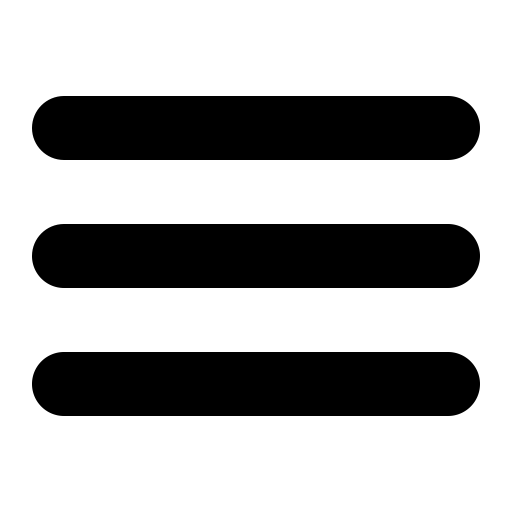

The only thing I really miss from the mac is Omnioutliner (checkvist.com is a great substitute though!)
Hey Roland!
I’ll check it out, thanks. I haven’t used any of the OmniSoftwares for years, but I did love Outliner.
This reminds me that I haven’t installed Inkscape yet.
HNY! 🙂