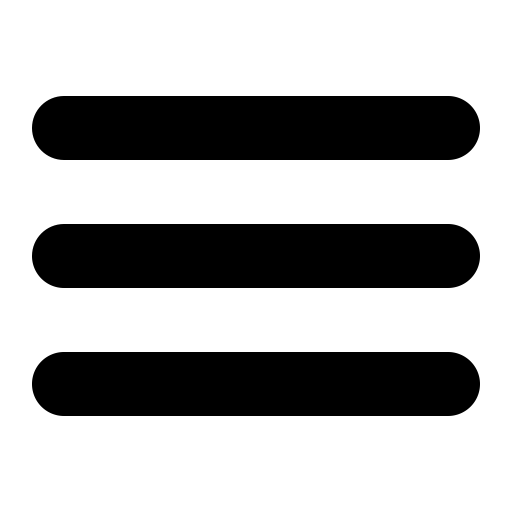EVEN NEWER UPDATE, Jan 8, 2018: You probably came here searching for antennasoft.net/robcee/bookmarks-deiconizer. It’s gone. BUT, I just checked to see if these instructions work on newer versions of Firefox (post 56), and the selectors are still valid. I had to include the trick to include the drop-down marker on folders for the Mac version as well.
You can inspect the toolbar by enabling the Browser Toolbox in (and Remote Debugging) in Firefox’ Developer Tools Settings.
I’ve been getting some comments that my addon Bookmarks Deiconizer has stopped working with Firefox 20 or so. Please note that it’s been broken for sometime requiring a disable/re-enable recycling since sometime around Firefox 12 if you opened multiple windows.
A simple fix is to use a userChrome.css hack which I’ve described before, but will repost here, in its sordid entirety:
A couple of years ago, I made a simple addon to remove the icons from bookmarks in the bookmarks toolbar in Firefox. It was a fun hack, but I knew then that it wasn’t the right way to do this. Nevertheless, easy is the enemy of perfect (or something) so I kept on using it, and AMO kindly kept on updating it when new versions of Firefox were released.
All was right in the world.
Then this week, some changes to Firefox’ toolbar caused the add-on to stop working. It still works if you do the enable-disable dance in the Addons Manager, but that’s no way to live everytime you restart your browser or open a new window. Something had to give!
To banish your bookmarks icons forever, add the following to your userChrome.css file (it’s in your Profile Directory‘s chrome subdirectory). If it doesn’t exist, create a new file named userChrome.css and add:
@namespace url("http://www.mozilla.org/keymaster/gatekeeper/there.is.only.xul"); /* set default namespace to XUL */
scrollbox#PlacesToolbarItems > toolbarbutton.bookmark-item > .toolbarbutton-icon {
display: none;
}
you’ll probably also want to include:
scrollbox#PlacesToolbarItems > toolbarbutton.bookmark-item > .toolbarbutton-menu-dropmarker {
display: -moz-box !important;
}
This makes the little folder drop-down arrow visible on folders.
Save the file, restart your browser and your icons should be gone forever.