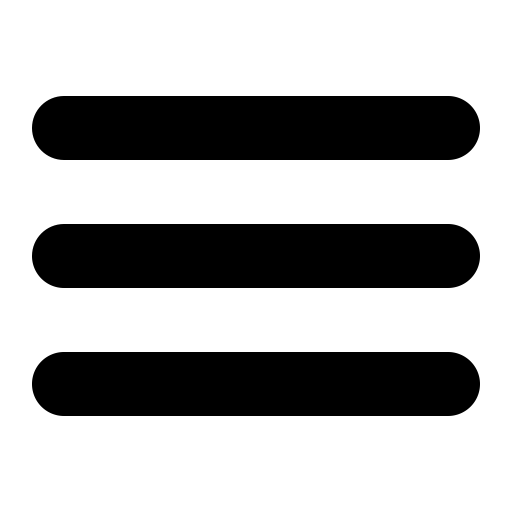With much fanfare and a website overhaul, Scrivener 3 was released to the world yesterday, November 20th, 2017. It’s a big update, and you should really read the manual (RTFM! specifically Appendix E) before committing to it. If you’re in the middle of NaNoWriMo and cranking on words, I’d recommend holding off until December.
OR, if you’re like me, you can just install it and dive right in. I have a few things to watch out for, if you plan on updating and are in the process of writing a book.
First, and probably most-importantly, Scrivener 3 uses a new file format. Projects built in Scrivener 2 will need to be updated to the new format. That means if you have more than one computer, you’ll need Scrivener 3 on each of them. That’s especially problematic for Windows and Mac users that like to cross platforms. The Scrivener 3 update for Windows isn’t going to be out until the new year. Also, your Macs need at least macOS 10.12 (Sierra) and up. That means if you have a desktop machine and laptop and one of them isn’t up to date, you won’t be able to work on your updated file.
Scrivener 3 does make a backup before conversion, so you can at least get back to where you were before the change.
I haven’t tried it yet, but I believe the iOS version is compatible with the new format. I haven’t tested this, so if this is part of your workflow, you might want to check it out before upgrading.
Styles are completely revamped in Scriv3. Styles you’ve created in your previous version will not be there when you make the upgrade and will need to be recreated. This is a double-edged cut, but it’s a net positive. Your existing character styles will still be in place so you won’t lose any formatting when you make the update, but be aware that some styles won’t be available from the menu until you re-add them.
Preferences have been changed in the new version and you’ll probably want to take a walk through them before going much further. The full-screen Composition Editor now has a dark background by default which is great for working at night, but if you’re in a well-lit room, you might find it a little hard on the eyes. I expect you’ll be able to make some preferences presets via the Manage… drop-down in the prefs screen, but I haven’t experimented much with that yet. I’m still working on a book and am trying to do this with as little interference as possible.

The Compile system is all-new. I haven’t looked at it yet, but will probably deserve a full post when I get to it. This was going to be the topic of a previously unwritten blog post about Scrivener but I held off when I learned they were revamping it for the new version. I’m looking forward to seeing what it can do.
Two days in and a couple thousand words written, so far it looks like a great update! Love the new look and really enjoying the new features.