sleep issues
Searching the web for “why did my computer wake from sleep” is a fun pass time that I enjoy repeating every so often. Eventually, I get bored with the repeated thousands or so websites telling me to run powercfg /lastwake and powercfg /waketimers in an administrator command prompt and give up. It’s like Windows is actively forcing me to leave my computer running at all hours of the day and night.
Sometimes, I’ll wake up at 2 or 3 in the morning to see a harsh blue glow illuminating the ceiling from the office next door and I’ll sleepily stalk over to see my monitor ablaze in wakeful glory. What do you want? Go back to sleep! powercfg /lastwake!
I hate it.

keyboard mapping
I have very specific keyboard habits borne out of decades of bad behavior and alternative lifestyles. Yes, I used a Mac for 18 years as my primary computer. That Windows key is in the wrong place. CAPS LOCK has no place on a grown up computer, it should be a Control key.
Most operating systems for adults offer a means to remap these that don’t require a thirty year old computing wart called “regedit” and editing goddamned hex values like some kind of neck bearded office troll. I don’t wear an HP calculator on a gold chain and I don’t like editing raw hex codes that could render all my alphas into Xes. Because goddamn, I really need some Fs right now.
There is also a thing called PowerToys that now has the ability to let you remap your keyboard (by writing to the registry, those very same hex codes I was just yelling about). But you have to download and install it from Github of all places. And if you don’t run it as administrator, your remapped keys revert to their old values when you open a command prompt and run powercfg /lastwake.
At least I’ve managed to mostly do away with the Character Map applet from ancient times. Cmd-Period (dot) pops up a decent little emoji picker with a section for extended characters. But really, for typing an accent in a non-English language, there needs to be an easier way that doesn’t require a numeric keypad.

omg privacy
It’s pretty bad when you have to change the defaults in your Operating System that you paid for because it wants to capture as much of your personal information as it can. Linked accounts, logging into OneDrive, storing your settings… all of it sucks. I feel like my computer is monitoring me for thought crimes. Web cams and microphones are watching and listening. Disable Cortana, taskbar search, saved timeline, … all of it.
Maybe I’m paranoid, but I do not feel this level of intrusion on a Mac or, god help me, Linux. Maybe it’s just that I don’t feel as bad about syncing my personal data with Apple’s cloud. Maybe I’m deluding myself.
Why don’t I just use Linux? Because I live in a society, damn it, and I need to collaborate with humans. Sometimes, I enjoy the games. Also, I use Linux all the time for servers and IoT devices.
the crapware
I recently setup a new laptop and had the great experience of trying to uninstall all the shit that came bundled with it that I didn’t want. McAfee Web Sniffer and Protective Services were the first to go. Can you imagine willingly letting John McAfee touch your computer? Yuck!
The very expensive laptop came with something called “Killer Wifi” that literally killed my wifi. Like, reboot my router, killed. The Killer Network Optimizer software and Gaming Booster really allowed me to feel confident that I was using software for grown ups. It’s gone now.
Worse, the experience of setting up a new machine on Windows is so bad. There’s no easy migration of settings without the aforementioned OneDrive atrocity. I shouldn’t need Microsoft’s Cloud to transfer information between two machines that I own without leaving my own damned network.
Nice hardware tho! 👍
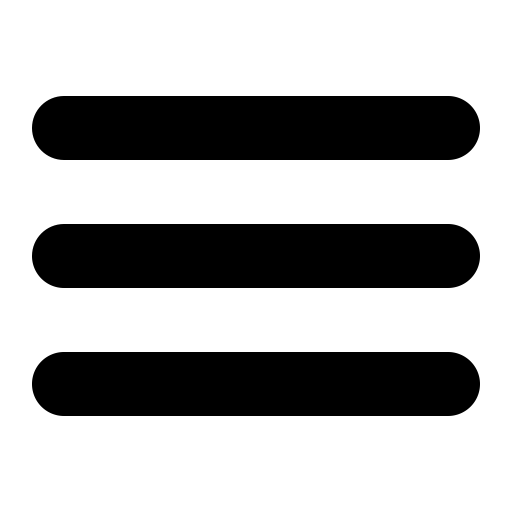

yup usb, bluetooth and so many things in addition to sleep don’t work on Windows as well as macOS for reasons 🙂