What a week. Our house is now closed and we have gone fully nomadic. Next time I write here, I’ll be on the east coast for good and I truly can’t wait.
While we’ve been on the road, I’ve spent a little bit of time auditioning Audirvana+ as an iTunes replacement. The short: I now load this when I want to listen to music. I frequently don’t have iTunes running at all. That says quite a lot considering I’ve had an uptime measured in years for iTunes.
Warning: I am about to get into some serious ruminating about audio software in the paragraphs ahead. Save yourself. Go listen to something on Youtube or Spotify or whatever floats your ears. If you like reading about uncompressed listening, read on.
First, if you don’t have a decent outboard digital to analog converter with a headphone preamp, you’re not likely to notice any improvement over iTunes. If you can’t tell the difference between 192KHz, 320KHz MP3 and uncompressed, you probably don’t have a good enough listening setup to make use of everything Audirvana has to offer.
I feel like a douche saying this, but it’s true. Go take Tidal’s compression test (got a Heroku error, service is gone?). Most people can’t do better than 50/50. I myself wasn’t familiar enough with their music selections to do better than that on most tracks, but on the tracks I recognized, I did pretty well recognizing the uncompressed versions. You can setup your own test with uncompressed vs. compressed audio just by exporting different settings in iTunes and setting them to play on random. Go nuts.
My portable listening setup:
- Fiio E17k DAC+Headphone amp (US, Canada).
- Grado Prestige 225 headphones (US, Canada).
- Shure SE535 earphones. (US, No Amazon Canada link because prices are stupid – check ebay).
Obviously, I don’t listen to the Grados and Shures at the same time. (Hmm…) The Grados are for general listening, comfortable and sound absolutely stellar, but leak sound. The Shures are for noisy environments or when I don’t want to subject people to my music. They sound great, but I do mind having to stuff them in my ears. For a more relaxed fit, try the Comply ear foams.
OK, setup’s out of the way. Why is Audirvana+ better than listening to iTunes? One: Exclusive use (hog mode) of my DAC. It’s the only thing playing through it, the system doesn’t have to mix in email sounds or ichat notifications. Two: Integer mode. Rather than converting your bitstream to floats, it keeps everything as an integer for absolute precision. Three: Buffering. It’ll load the entire music track into memory. Four: External volume control. You can tell it to leave the volume control to the DAC itself which means absolutely no futzing with the stream to attenuate the sound.
You can do other things with it, like use the included iZotope Sample Rate Converter to upsample to higher bitrates, but for most music, this isn’t a big difference.
Does this sound better than iTunes with the volume set to maximum? I think it does, though I am fully willing to accept that I’m fooling myself on this. It does sound great with uncompressed 24 bit files, though I’ve found iTunes sounds pretty good with decent source material too.
As a music player, Audirvana does a pretty good job. I find it odd that there’s no mini view, forcing you to keep the window around while playing. Some extra control options, like a playback menu on the dock icon or a mini controller in the menu bar would be welcome for minimizing and hiding the app window. It will let you use an Apple IR Remote or the media keys on your keyboard for control, so this is somewhat mediated.
I haven’t got a huge library of music on this laptop, but dragging in the iTunes source folder seems to work well and leaves the files where they are. Changes I make to metadata are reflected in iTunes on the next load. I was a little reluctant to do this on my main library, but after a couple of weeks on my laptop, I think I’m going to give it a shot the next time I have my main machine setup. Editing tags is pretty painless and works well.
There is even rudimentary Smart Playlist support. I can’t “nest” smart playlists the way I do in iTunes, basing multiple layers of playlists on top of each other (e.g., Jazz->High Bitrate->Recorded before 1965), but there are a lot of options there. Better understanding of high definition and more indepth metadata than iTunes lets you play with.
So, will this let me get rid of iTunes and have a better life? Not exactly. If I want to share libraries around the house, I need to either stream from my NAS or from iTunes directly. I haven’t tried Audirvana+ with a big library stored on a network device, but maybe that’ll just work, and I hope it does. That with the separate remote app will make my home stereo setup work the way I want it to.
Then there’s all the other stuff. I’ve got an alarming amount of video in iTunes – TV Shows, movies, drone videos. Streaming those to an Apple TV is the best way I have of bouncing content to screens around the house. I’m moving a lot of that stuff over to my NAS and using VLC these days, but there’s still stuff locked into iTunes.
Then there are the iPods and iPads I have no way to sync outside of iTunes…
Apple’s done a great job of building an all-inclusive pile of software into a single application and locking it to hardware. They’ve made it nearly impossible to get rid of it without going cold turkey and ditching the whole thing in favor of something else. I don’t know what that something is, and I like my iPad as a big portable screen thing. The Android alternatives just aren’t as nice.
The best solution for protecting your music collection is backing it up. At least if you hit a bug, you’re not going to lose your media (and your metadata – keep the itunes.xml file backed up too!).
I really am enjoying Audirvana+. I like that it tells me what it’s doing to my DAC. I like that I have control over this level of playback. Unlike iTunes, it feels optimized for high definition music and it understands the needs of people who want to listen to those formats. It’ll even handle DSD files which I have none of outside of SACD.
Lastly, the people at Audio Engineering who make Fidelia never got back to me after multiple requests for a refund. Their software is terrible. They are bad people and they should feel bad.
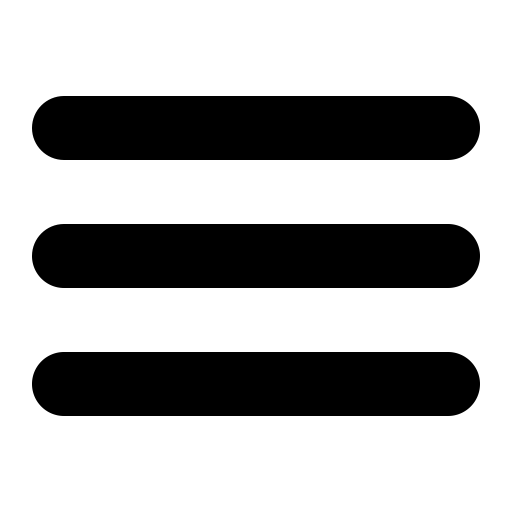

” Then there are the iPods and iPads I have no way to sync outside of iTunes…”….You should get iMazing…;)
thanks for the recommendation. Looks compelling. 🙂
https://imazing.com/
I really appreciate your review and the time you took to provide all this. Thanks! I have once concern. A+ Remote gets awful reviews on the App store for reliability and even just connecting. Do you have any experience with it? It is the one thing holding me back on a purchase as remote is important to me due to injury/disability. Thanks again.
Hey Righty,
Happy to do it! It’s been fun and the sound quality has been a total upgrade.
I do use A+ Remote. I have had a few issues connecting, especially if I have to switch computers, sometimes there’s a delay, sometimes an out-right crash of the (ipad) app if I select one of my local machines from the list. I’ve found that rotating the iPad into landscape mode fixes that particular crash.
So, with the odd crash work-around and connection issue out of the way, A+ Remote actually works really well. In some ways the library browser is a bit better than Audirvana+ itself once you figure out how to get around in it. At $10, the price is a bit steep, and I don’t know that I’ve ever seen an update for it. Maybe someday we’ll see some changes to the library portion of A+.
Anyway, if the money’s not a problem, I’d say go for it. Definitely more comfortable than controlling the music with a mouse and keyboard once you’re set up.
cheers!
Thumbs up. I switched to Audirvana over a year ago, and I only use iTunes for the same reasons as RobCee. The sonic difference is subtle, but I i’m pretty sure it is a difference of depth, warmth, and a more real attack/decay envelope. iTunes is still fine. The issue of having an external DAC sensed and coordinated-with by the software is very nice. As I have a fine DAC that does not do DSD, the Audirvana brain prepares the DSD file as PCM at a presumable high depth and rate and shows you what it is doing. DSD files end up sounding extremely good this way, with no discernible conversion problem.
Hi Daniel,
Thanks for replying. The big plus for me is giving Audirvana exclusive access to the DAC. iTunes sounds pretty good with the volume control at full, but other apps will stream notification sounds or audio streams in there which kind of gets in the way of the music. On a dedicated system with a good outboard DAC, Audirvana+ is tough to beat. Cheers!