Last year, around this time, I was about a month into my iTunes replacement experiment with Audirvana+. I still get a lot of hits on those articles, so I thought it was time for a follow-up on how that’s going. That is especially relevant now that Audirvana has reached the shiny 3.0 milestone, with a whole new rendering engine and MQA support.
First up, a link to the Audirvana product page for those who just want to go try/buy a copy. Seriously, it’s the best way to see for yourself. Now, onto the audiophile level nerdery…

First, what it’s for: If you’ve got a decent outboard DAC (digital audio converter) on your Mac, iTunes isn’t going to give you the ability to make use of it to its fullest potential. You can’t play DSD or FLAC files in iTunes (yet), and you don’t have any direct control over how iTunes sends those bits to the DAC, whether other applications can interfere with that stream, and how iTunes deals with the volume setting on your music. Believe it or not, that little volume slider in iTunes attenuates the sound file in software, effectively reducing the amount of dynamic range you can play back in a recording.
Having an outboard DAC lets you minimize a lot of the problems of computer audio playback, but requires extra hardware. You may need some sort of an amplifier to get the signal to your headphones or speakers, though most have line outs and a headphone port for direct listening. Generally, I only modify the volume on the amplifier or mixer, and leave my software volume control alone. Audirvana does let you control the audio on the DAC itself, if it supports it via whatever internal mixing hardware it has, so that’s an immediate win.
See the bottom of this post for a list of DACs you may want to check out. I’m limiting this to just a few I’ve had experience with and one or two that come highly recommended by The Community.
Version 3
Audirvana+ Version 3 was released with little to no fanfare earlier this year. I think it was January or February, I’m not sure. There was no New Version Available announcement in the software itself and I didn’t follow it on Twitter or Facebook. Indeed, their posts are so infrequent, I probably would have missed it if I had. There is no readily-visible changelog listing what’s new.
This is the part of the review where I attempt to mollify your expectations. The interface is completely unchanged. If you were expecting enhancements to library management or the playback interface, you’re out of luck. Fortunately, the Library management is decent, with a few caveats, so if you were satisfied with version 2.6, you’re not going to feel out of place here. Personally, I wouldn’t mind a little more gloss on the presentation and a few more organization options. A dedicated artists list similar to the default album presentation would be useful, but you can build your own using the columns browser.
Interface aside, the reason for the new release is all internal. As mentioned, the rendering engine is newly optimized and improved. On first playback of a standard 44.1KHz/16bit file, you’ll notice the DAC is running in 24bits (or maybe 32 if you have a 32bit DAC). The developer has decided to zero pad those extraneous bits and feed a full width signal to the DAC. The theory here is that it’s using the best playback available for the hardware. I can’t argue with the sound quality. It felt like a noticeable bump up in detail and imaging, though confirmation bias is a hard thing to discount in any review of audio quality without charts and graphs to back it up.
 The biggest hidden feature in A+ is the ability to play MQA files from Tidal.
The biggest hidden feature in A+ is the ability to play MQA files from Tidal.
MQA (Master Quality Authenticated) is a new audio file format originally created by Meridian Audio and intended to provide audiophile quality for streamable or downloadable music. There’s been some debate among sound boffins about whether or not MQA’s “folding audio” algorithm is lossless or not, and I think the world has come out on the side of “lossy, but acceptable” for the most part. The decidedly non-technical overviews of the codec I’ve read, describe it as something of an origami-like package for audio. A capable player can take the stream and “unfold” it given the right hardware and software combination into its ultimate full potential.
Whatever.
I don’t have a Tidal subscription or an MQA-certified DAC. I am still resisting the streaming audio revolution that has taken over everybody’s portable speakers. Yes, I am that old and increasingly crotchety, but I have all these hard drives and goddamnit I’m gonna fill ’em with music. *old man shakes fist at cloud gif* Ask me how I discover new music! The answer may surprise you.
A+ also supports something called Qobuz which I am also deeply uninterested in.
The other new under-the-cover feature is a new licensing library that phones home to authenticate itself. After some back and forth in the forums, the developer loosened the restriction to a once-per-month check. You are now software-limited to installing on two computers at a time. Laptop and desktop, for example. That’s always been the case in the license agreement, though I suspect some folks installed on more than two machines and this is an attempt to curb that.
I bought two licenses.
And Now, A Cynical Rant About Audio Codecs
The MQA debate is another tired walk down the audio reproduction road, and there’s a great article about it here. Do we need another audio format? PCM has everything we need to play back bit-accurate music perfectly. Hi-resolution PCM like 96/24bits is total overkill for the human ear, though there may be some perceptual things we don’t really understand about the way our brains process what our ears give them. DSD is yet another take on the encoding problem. Will a 128 bit DSD sound any better than a 96KHz PCM file? I think we’re getting very quibbly at this point and if you can resolve any of the differences, chances are you’ve spent a great deal of money on your system, are deluded, and quite possibly mad. Do we need a third option? We already have AAC which streams very well and has all but replaced the venerable MP3 as our compressed format of choice. Do we really stand to gain anything by introducing another format, which, at the end of the stream, isn’t giving us anything better?
No, but some companies will make some licensing fees.
Wait, what about Opus?
Conclusion
It comes down to this question: Is Audirvana+ 3 worth the price of the upgrade? If you’re a music streamer, have Tidal or Qobuz, absolutely. I haven’t tried it, but those with the right hardware have said nice things. If you’ve got a large collection at home and a decent outboard DAC, and don’t already own A+ 2.6, I think it’s worth a try, but keep your old copy around (rename it “Audirvana 2.6” in the Applications folder), in case you don’t want to shell out for the upgrade, but be aware that you might have to rebuild your library if you go back.
And now the difficult part: the bugs.
I’ve seen reports that some are having difficulty with the signature feature: MQA playback from Tidal. It sounds like early implementation pain, and will likely improve as the code matures and hardware vendors get better at implementing it. Still, some folks are claiming better results from the Tidal app itself.
Version 3 really highlights the fact that there’s just One Guy working on this thing. There are still bugs in the library that have been there since version 2.x. Syncing the library when it’s been modified by iTunes is rarely 100% accurate, it often misses some files. I’ve had more lockups, beachballs and crashes with this version than version 2.6. I’ve read people having to rebuild their libraries because of corruption, most likely from going back and forth between version 2.6 and 3.
And then there are the features that just shouldn’t be there. Direct Mode was a reimplementation of Core Audio that took full control of the DAC away from macOS. A bunch of – let’s call them enthusiasts – continue to insist that this third party USB driver sounds better than Apple’s Core Audio. It may, but I’m not willing to replace kernel extensions of dubious provenance in Recovery Mode with versions from previous operating systems. And do it every time Apple updates the OS. Especially if I use my computer for other things than listening to music.

Since macOS Sierra locked that Kernel Extension down, I submit that the option shouldn’t even be visible in A+’ Preferences panel, let alone selectable. It’s encouraging users to do irresponsible things and no respectable product manager would have let this out the door.
Recently, I’ve turned back all the options I had been using. Forced upsampling through Izotope’s plugin and all the settings that go along with it, and have found A+ to be more stable without missing out on any noticeable sound quality improvements.
Update: As of about version 3.1.8 (now on version 3.2.5), this option has disappeared for users of Sierra and up who haven’t patched their USB IO module. Thanks, Damien!
For me, the upgrade was worth it, just to support this hard-working, indie developer. I get a lot of joy out of listening to music and overall, A+ has been decently reliable and sounds distinctly better than iTunes on all of my systems.
The licensing thing is a bit of a turn-off, but I’ll support the developer’s decision here. There’s no money in giving your stuff away for free and I want to see this thing continue. I would have appreciated a discounted extra license option on the ordering page itself though.
My biggest concern is if something happens to the developer, we’re stuck. Take care of yourself, Damien!
Selfishly, I’d love to see a public bug reporting database, github issues page or something that lets users post problems. I don’t think the forums are a great way to give decent feedback and very hard for a developer to catch everything that might be important. It might also make it easier to spot regressions. I don’t know, it just feels like it would be nice to be able to help out more directly. Then again, without someone dedicated to managing those, it’s a whole extra thing to pay attention to.
This is what the Single Developer Problem looks like. Adding any extra complication to process means taking away from development. Adding new features just increases the problem surface, increases complexity and introduces bugs. Audirvana started as an open source project, though I can’t find a copy of that source code anywhere, and as a closed system, I feel it’s going to be a long slow road ahead. It does one thing very well, and that is play back music that sounds very good. As long as it continues to do that, I’ll continue to support it.
Is it right for you? Download the trial and see for yourself.
There are some other options available, as always. If you’ve got the money, Roon certainly seems like an interesting option. I hope to have more to say about them in a future post.
The DACs
Here is a list of entry-level, digital audio converters you can check out. Not listed below, but certainly capable, the Fiio X3 gen 2 can operate in DAC mode and sounds great as a playback option with Audirvana+. It’ll even show up as DSD capable.
 I keep one of these little guys in my laptop bag. It’s a 96KHz/32bit capable DAC with a decent internal amplifier. It will supposedly play DSD files, with the right drivers, but haven’t tried myself. With line-outs, an SPDIF port and a micro USB slot that works with most Android phones, this thing is a veritable swiss-army knife of a DAC. It has a built-in battery that claims a life of 15 hours when used without power (e.g., with an iPod or Android phone). Highly-recommended.
I keep one of these little guys in my laptop bag. It’s a 96KHz/32bit capable DAC with a decent internal amplifier. It will supposedly play DSD files, with the right drivers, but haven’t tried myself. With line-outs, an SPDIF port and a micro USB slot that works with most Android phones, this thing is a veritable swiss-army knife of a DAC. It has a built-in battery that claims a life of 15 hours when used without power (e.g., with an iPod or Android phone). Highly-recommended.
 I have one of these on my home stereo setup, permanently attached to a dedicated Mac Mini I use for music. The Mac’s older, but with this thing and Audirvana+ it sounds phenomenal. 96KHz/24 bit maximum resolution, this predates DSD playback, but PCM files sound excellent. Not a great option outside of a dedicated stereo setup as the headphone jack is extremely hot on this one. Maybe it’d work well with high impedance ‘phones, but I haven’t tried that. Still, the line-outs sound great.
I have one of these on my home stereo setup, permanently attached to a dedicated Mac Mini I use for music. The Mac’s older, but with this thing and Audirvana+ it sounds phenomenal. 96KHz/24 bit maximum resolution, this predates DSD playback, but PCM files sound excellent. Not a great option outside of a dedicated stereo setup as the headphone jack is extremely hot on this one. Maybe it’d work well with high impedance ‘phones, but I haven’t tried that. Still, the line-outs sound great.
 Schiit audio have been making huge inroads into the consumer audio market with their tough guy, no nonsense approach to audio. Their naming is often tongue in cheek as evidenced in their Fulla headphone amplifier and the “Schiit Stack” bundle of DAC+amp combo. Yeah, it’s not very appealing, but these folks seem to know what they’re doing. I would like to have one of these on my desk to replace the aging and recapped (probably due for retirement) PreSonus Firebox that lives there.
Schiit audio have been making huge inroads into the consumer audio market with their tough guy, no nonsense approach to audio. Their naming is often tongue in cheek as evidenced in their Fulla headphone amplifier and the “Schiit Stack” bundle of DAC+amp combo. Yeah, it’s not very appealing, but these folks seem to know what they’re doing. I would like to have one of these on my desk to replace the aging and recapped (probably due for retirement) PreSonus Firebox that lives there.
Update: I would probably not go down the Schiit path after reading some articles with measurements. My current leanings are more towards the Audio-gd or SMSL converters for desktop. Or I could go down the RME or PreSonus routes again and maintain some recording capabilities on my desktop rig. Too many options.
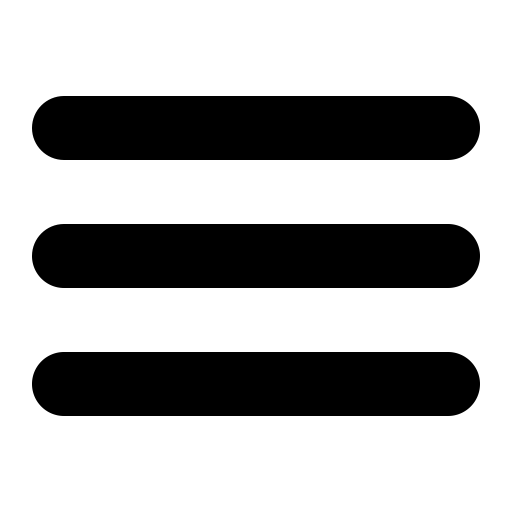

I’m with you on the streaming issue. I get attached to my music. If it’s streamed, the streaming service could pull it at any time, and suddenly my beloved album is gone. Also, I want to be able to get this album out 20 years later and listen to it, but unless it’s a major seller, it won’t be there then. Most of my music is obscure to begin with.
That’s bang-on. I just reripped some albums from my back collection that are just not available anywhere. The ongoing attempts to catalog my father-in-law’s Jazz Collection is hampered by the gaps in the various CD databases. This is stuff you just can’t get anywhere and some of it’s great. But, if all the average listener cares about is listening to what’s popular right now (and not being able to find it again in 5, 10 or 20 years), then streaming is a good option. Thanks for the reply!
Hi Rob. I agree to most of your points in above article. What you don’t comment is that too many choices for Audirvana Plus users, confuse the importance of hardware equipment, such as cables, tubes and other important hardware components for reproducing good audio output. The biggest market is low level users, hoping to reach Audio Nirvana. That market is the expansion of Audirvana’s biggest possibilities. Real audio lovers already get great sound out of their equipment, but hunts the potensial X that is hidden, somewhere. When the outboard DAC’s arrived, the marketplace started for developers of software to control it.
I installed my version of Audirvana Plus 3 on my Mac Mini (audio server), and was blow away by the improvements in sound quality. I already had converted my entire CD-library to best quality AIFF and Apple Lossless-files, in addition to lots of music-files I have downloaded during the years. The Audirvana remote utility was a headache, but according to developer provides a better solution for max output.
In my equipment sits in front (signal path) a Mac Mini (server), Hegel HD25 Dac, Conrad Johnson PV-10 AL preamp and a modifies Quad 405 power amp and in front a pair of electrostatic Sound Lab speakers. With Audirvana Plus installed, I hear a great improvement in stage, musical impression and depth. But would others have the same experience, with a low level equipment?
The role of components in digital audio reproduction has not been a theme in audio forums and reviews, according to my research with Google. Is responsibility for that the developers or the consumers..?
Best Regards Tom
Hi Tom,
Great comment, and you’ve got a helluva system on the other end of your computer.
I tend to gloss over the hardware aspects other than giving the DAC a passing mention. It’s an important piece, but probably far less important than your amp, speakers and headphones. The differences between a $100 DAC vs a $1000 DAC are often not as huge as one might think.
As for cables, that’s not a topic I’m really willing to get into. Someone running a system with components of your calibre might consider spending a little more on cables than the average joe, but that is so far down the list of important pieces in terms of sonic returns that for most people, it isn’t an issue. Monoprice is the friend of the average listener.
My own setup’s pretty modest by comparison. I’m using an older Presonus Firebox audio interface going through a Mackie desktop mixer and a pair of Adam A7Xes on my desktop. My main system is a Cambridge Audio receiver, Reference 3A Episode speakers coming from a Mac Mini with Audio Engine D1 DAC. I notice a pretty significant upgrade in audio quality and spaciousness even on my system.
Oh yeah, I did pick up a pair of HIFIMAN HE4XX headphones from Massdrop recently that might warrant a review.
Anyway, thanks for stopping by! Cheers.