Yesterday I tweeted a thing about somebody losing a big chunk of their music collection because Apple Music, by way of iTunes, decided that they’d prefer to have the version stored in Apple Music instead of their original, painstakingly-curated files. Of course, Apple knows best, but I thought I’d do a survey of the alternatives, just in case I decided to keep my own music from getting cloud ganked.
Amarra
The big kahuna of audio software. Amarra enjoys the respect and recommendation of guys (yes, they’re all guys) who sit in Eames chairs listening to their music through Stax headphones with a Burson DAC and Headphone Amp and bespoke, hand-braided digital audio cables. They invariably have scotch and are listening to Windham Hill field recordings dumped straight to 1″ tape from Neumann ribbon microphones by a crazy person in a meadow. You know, the Absolute Sound and HIFI guys love this stuff, so maybe it’s worth a look. They’ve split it into three confusing versions based on the software’s capabilities and mysterious buzzwords. I feel like I’m going to need to upgrade my speaker cables to use this. And wear a smoking jacket.
Audirvana
(15 day free trial, $79 for full version, $13 for iOS remote) Initial experience: Slow iTunes synchronization. Has been running for 5 minutes and is only half-done importing. Hopefully subsequent opens are faster. It does recommend folder sync rather than using an iTunes XML file for import, but I wanted the least destructive means of use. Total time to import: 14 minutes for 14.5k files, followed by a search for missing album artwork.
Library sorting and navigation seems decent and it pulled in all of my iTunes playlists, so that’s a good start. There are a bunch of playback options, but I left everything on the defaults. I won’t claim there’s any sonic advantage over iTunes but it does do some things that should make a difference. Preloading music into memory, taking direct control of my DAC (I’m using a PreSonus Firebox while my RME Fireface is in the shop) and doing smart things with volume control should all minimize degradation from jitter and over-manipulation of the bitstream. Most of which you can get out of iTunes just by keeping the volume control at max and using the mixer controls that come with your audio interface.
The visual interface is fairly rudimentary but not hard to look at. It has all the basic controls and a little extra information around playback – bit depth and sample rate are up front. The library section is sort of iTunes-esque with a default album view that shows the cover art in a big tiled list. Curiously, there’s no mini-window to cut down on distraction.
It has Tidal and Qobuz as streaming/buying options if you’re into that.
Vox
(Free, donation-ware) This app scared the hell out of me when I launched it, asking me to sign into something called “Loop” with my Facebook account (or signup with email). It sounded like they provide “unlimited” cloud storage for your music which feels like an interesting angle. Is this Napster for the cloud crowd? This app is “Free” as in, they have a business model that will make money from your stuff. I didn’t spend a lot of time with this. Figured it wasn’t for me. They sure do talk about the design on their blog.
Fidelia
(or, yes, it’s even bigger than that)
This was the first piece of software I tried as an iTunes replacement. The people on head-fi.org seemed to think it was keen so I shelled out the $35 bucks for a license. Big mistake, always take the free trial option! Fidelia is incapable of library management and their library organization is so rudimentary as to be almost useless for large collections. It is non-existent. You’re relegated to searching with the text box to find your music. The interface is also a humorously-large (on non-retina displays), skeumorphic design harking back to a big chunky piece of stereo equipment. Asking for a refund, no response as yet. Worse, their support forums are a collection of people yelling at them with no response for months on end. Consider this my 1-star Yelp review.
Nightingale
Remember Songbird? This is what appears to be a community built version of that, maybe without all of the store integration they’d been building in. Probably dated, as the last version of Songbird was from 2013. Built on Mozilla tech for the interface. Unlike most of these other players, they make no claims of integer pipes to your DAC or audiophile sound quality. And maybe that’s a good thing.
Conclusion
I’m going to give Audirvana a trial run and see how I like it. First impressions are decent, but I haven’t tried to do any serious library management with it yet, and not sure it’s worth the trouble.
Will it completely replace iTunes? Probably not, as an owner of an iPad, I still need some way to get stuff in and out of that. None of the options above are really meant for that and how could they be with Apple’s proprietary hardware and software double threat? I also still use iTunes as a podcast subscription tool, internet radio interface (though I use TuneIn pretty much everywhere else and it’s great) and the odd movie and tv rental/subscription. All the stuff that has made iTunes a big, bloated pig of a system.
If iOS is any indicator, maybe Apple’s moving away from the big, everything-central, all-included machine that is iTunes and shifting towards smaller, more focused apps. Podcasts is now a separate, much-improved app on iPad. The iTunes store is a separate app. I would love to see Apple Music get out of the main program, but that’s probably unlikely.
Honestly, I think the best solution is my rsync backup to our NAS. If anything happens to my music collection, I have a full backup I can restore from and share around the house.
What are your recommendations for huge music-collection, library management tools?
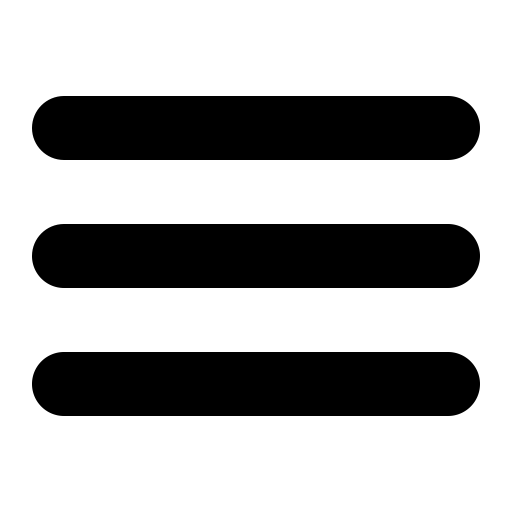




The problem I found is that none of the alternatives have stable iPod synchronisation so as long as you need that you’re stuck with iTunes anyway. That said I’ve basically given up on my iPod now and gone all in on cloud music (with a good backup of my collection of course!) so my music player is the web.
yep. I say as much in my conclusion that I’m still stuck with iTunes as long as I have my iPod and iPad and that kind of sucks.
There are some really nice alternatives to my aging iPod Classic now that I’m starting to look at. The iPod’s so dated in its music playback (44.1KHz, 16bits) that it’s forcing me away from it. One less piece locking me in.
What about software from the linux world. Tomahawk and Banshee looks ver promising. But there are a lot more, and some are working on a mac too.
For sure. Linux has had to get by without iTunes for awhile, and I expect they’ve made some great progress at library management over the years. Definitely worth a look.
Not sure how it’s doing with outboard sound modules these days but I’m hopeful.
Thanks for the suggestions!